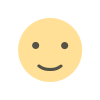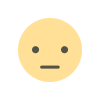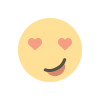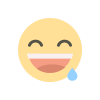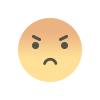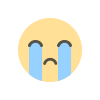20 Cybersecurity Mistakes You’re Probably Making Right Now
Cybersecurity has become a critical aspect of our daily lives, as cyberattacks and data breaches continue to rise.

1. Using Weak Passwords
Many users rely on simple passwords like "123456" or "password," making it easy for hackers to breach accounts. Use strong, unique passwords with a mix of letters, numbers, and special characters. Consider a password manager for added security.
2. Reusing Passwords Across Multiple Accounts
If one account is compromised, reused passwords can lead to multiple breaches. Use unique passwords for every account to reduce risk.
3. Ignoring Two-Factor Authentication (2FA)
2FA adds an extra layer of security. For example, even if your password is stolen, a verification code sent to your phone or email can prevent unauthorized access.
4. Clicking on Suspicious Links
Phishing scams often involve emails or messages with malicious links. Verify the sender’s identity and avoid clicking on unfamiliar links, especially those requesting sensitive information.
5. Not Updating Software Regularly
Outdated software can have unpatched vulnerabilities. For example, the 2017 WannaCry ransomware attack exploited unpatched systems, affecting over 200,000 devices globally. Enable automatic updates for your software and devices.
6. Using Public Wi-Fi Without Protection
Hackers can intercept data on unsecured public Wi-Fi networks. Use a virtual private network (VPN) to encrypt your internet connection when accessing public networks.
7. Ignoring Security Warnings
Many users ignore browser or system warnings about insecure websites. These warnings often indicate potential risks like malware or phishing. Always heed such alerts and avoid proceeding.
8. Sharing Too Much Personal Information Online
Oversharing on social media can provide hackers with clues to answer security questions or craft targeted phishing scams. Be cautious about what you share publicly.
9. Skipping Antivirus Protection
Failing to install antivirus software leaves your devices vulnerable to malware. Choose reputable antivirus solutions and keep them updated.
10. Not Backing Up Data
Ransomware attacks can encrypt your data, making it inaccessible. Regularly back up your files to a secure location, such as an external hard drive or cloud storage, to prevent data loss.
11. Using Default Settings on Devices
Default settings often include generic passwords or configurations that are easy to exploit. Customize device settings and change default credentials immediately after setup.
12. Failing to Secure IoT Devices
Smart home devices, like cameras or thermostats, can be entry points for hackers. Change default passwords and ensure your IoT devices are updated and connected to a secure network.
13. Downloading Apps or Files from Unverified Sources
Unverified apps or files can contain malware. Only download software from trusted platforms, and review app permissions before installation.
14. Not Logging Out of Accounts on Shared Devices
Staying logged in on shared or public devices can allow unauthorized access. Always log out after use, especially on computers in public places like libraries or cafes.
15. Falling for Fake Tech Support Scams
Scammers often impersonate tech support to gain access to your system. Never grant remote access to someone claiming to fix a problem unless you verify their legitimacy.
16. Overlooking Mobile Device Security
Smartphones are just as vulnerable as computers. Use security features like biometric locks, and avoid jailbreaking your device, which can remove critical security protections.
17. Not Using Encrypted Messaging Apps
Unencrypted messages can be intercepted. Apps like Signal or WhatsApp offer end-to-end encryption, ensuring your communications remain private.
18. Saving Passwords in Browsers
While convenient, saving passwords in browsers can expose them to hackers if your system is compromised. Use a dedicated password manager instead.
19. Ignoring Employee Training on Cybersecurity
For businesses, untrained employees are a common vulnerability. Regularly train staff on recognizing phishing attempts, handling sensitive data, and maintaining secure practices.
20. Not Monitoring Account Activity
Failing to monitor your account activity can delay detection of unauthorized access. Regularly review bank statements, email logs, and app activity for signs of breaches.
Conclusion
Cybersecurity mistakes can happen to anyone, but being proactive and informed significantly reduces your risk. By addressing these 20 common errors, you can strengthen your defenses against cyber threats and protect your personal and professional data. In today’s digital age, staying vigilant is not just an option—it’s a necessity.
What's Your Reaction?